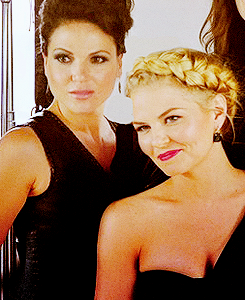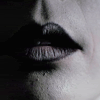Post by giftofamber on Nov 25, 2012 1:54:29 GMT -6
I thought we could use a thread for questions about the board itself and how to use it.
Questions/Concerns I've gotten so far:
1) There is no gender neutral option when registering.
a) My suggestion is to randomly pick one and then "hide" it on this board so that no one sees what you picked. You have the option to "hide" your gender in your profile. Once you have activated your account, click "profile" and then "modify profile" to see the "hide gender" option. Change it to "yes" to hide your gender. Click "modify profile" to save your changes. Once you have done that, send a nice email to the staff at proboards requesting a gender neutral option when registering.
2) How do I post an avatar?
a) Upload the picture you want to photobucket or a similar album and paste the URL (or use a tumblr URL). Click "modify profile." Paste or type the URL of the picture of your choice where it says "Avatar URL." You will need to specify that Avatar Width is 100 and Avatar Height is 100 (We haven't figured out how to make it automatically 100 by 100 pixels yet being new to this, but this will work in the meantime). Click "modify profile" to save your changes.
3) The color scheme hurts my eyes.
a) Registered members have multiple options for color schemes called "skins." Currently, we have 3 skins in addition to the default (which last I checked was white background and blue writing). My personal preference is the "Magic Touch" skin because the purple is easier on my eyes, but different people have different preferences, which is why registered members have the option of multiple skins (under "modify profile").
Questions/Concerns I've gotten so far:
1) There is no gender neutral option when registering.
a) My suggestion is to randomly pick one and then "hide" it on this board so that no one sees what you picked. You have the option to "hide" your gender in your profile. Once you have activated your account, click "profile" and then "modify profile" to see the "hide gender" option. Change it to "yes" to hide your gender. Click "modify profile" to save your changes. Once you have done that, send a nice email to the staff at proboards requesting a gender neutral option when registering.
2) How do I post an avatar?
a) Upload the picture you want to photobucket or a similar album and paste the URL (or use a tumblr URL). Click "modify profile." Paste or type the URL of the picture of your choice where it says "Avatar URL." You will need to specify that Avatar Width is 100 and Avatar Height is 100 (We haven't figured out how to make it automatically 100 by 100 pixels yet being new to this, but this will work in the meantime). Click "modify profile" to save your changes.
3) The color scheme hurts my eyes.
a) Registered members have multiple options for color schemes called "skins." Currently, we have 3 skins in addition to the default (which last I checked was white background and blue writing). My personal preference is the "Magic Touch" skin because the purple is easier on my eyes, but different people have different preferences, which is why registered members have the option of multiple skins (under "modify profile").